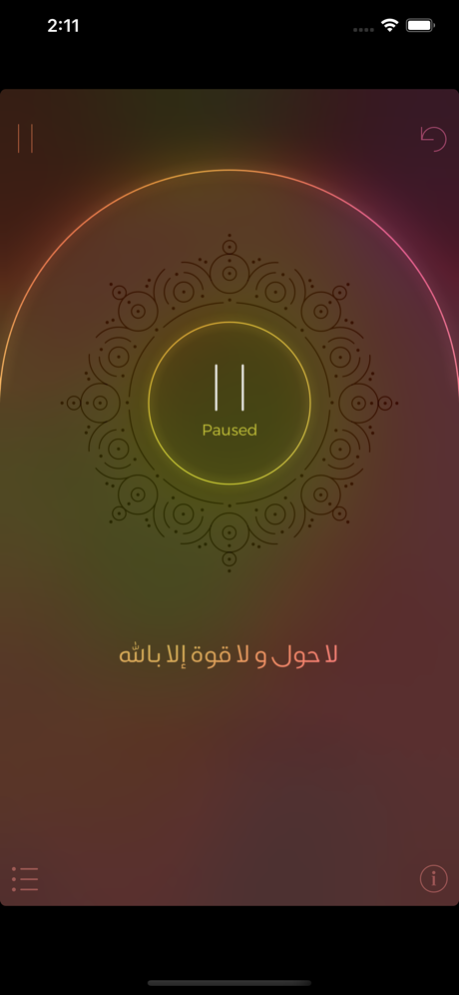iSubha: Islamic Prayer Beads 2.2
Free Version
Publisher Description
Islamic Prayer Beads ... have been reinvented.
iSubha offers you an intuitive interface for doing Tasbeeh whilst keeping track of their counts and times for your personal improvement and development. iSubha has the following features to offer:
1. Comes preset with the most known Islamic praises, ready to be used out of the box. English Transliteration mode also available.
2. Provides the facility of adding custom phrases for Tasbeeh
3. A detailed Subha view where tapping on the screen counts as a single Tasbeeh. A counter along with a session timer is displayed.
4. You may pause or resume any session at any time
5. Automatic idle time detection pauses Subha view
6. Full history view of all counts, times and tasbeehs performed. The Log screen allows you to easily restart a previously started session.
7. Automatic, ever-changing themes. Watch the screen illuminate and change into various colors overtime while using the app.
8. Comes with sounds and vibration alerts
__________________________________________________
Notes:
'Subha' is also referred to as 'Tasbeeh' in different parts of the Muslim World. 'Subha' are the traditional prayed beads in Arabic. This app can be used for making zikr / azkar and can be used in conjunction with daily prayers.
Dec 6, 2020
Version 2.2
* Ongoing improvements
About iSubha: Islamic Prayer Beads
iSubha: Islamic Prayer Beads is a free app for iOS published in the System Maintenance list of apps, part of System Utilities.
The company that develops iSubha: Islamic Prayer Beads is Beehive Innovations Services. The latest version released by its developer is 2.2.
To install iSubha: Islamic Prayer Beads on your iOS device, just click the green Continue To App button above to start the installation process. The app is listed on our website since 2020-12-06 and was downloaded 19 times. We have already checked if the download link is safe, however for your own protection we recommend that you scan the downloaded app with your antivirus. Your antivirus may detect the iSubha: Islamic Prayer Beads as malware if the download link is broken.
How to install iSubha: Islamic Prayer Beads on your iOS device:
- Click on the Continue To App button on our website. This will redirect you to the App Store.
- Once the iSubha: Islamic Prayer Beads is shown in the iTunes listing of your iOS device, you can start its download and installation. Tap on the GET button to the right of the app to start downloading it.
- If you are not logged-in the iOS appstore app, you'll be prompted for your your Apple ID and/or password.
- After iSubha: Islamic Prayer Beads is downloaded, you'll see an INSTALL button to the right. Tap on it to start the actual installation of the iOS app.
- Once installation is finished you can tap on the OPEN button to start it. Its icon will also be added to your device home screen.